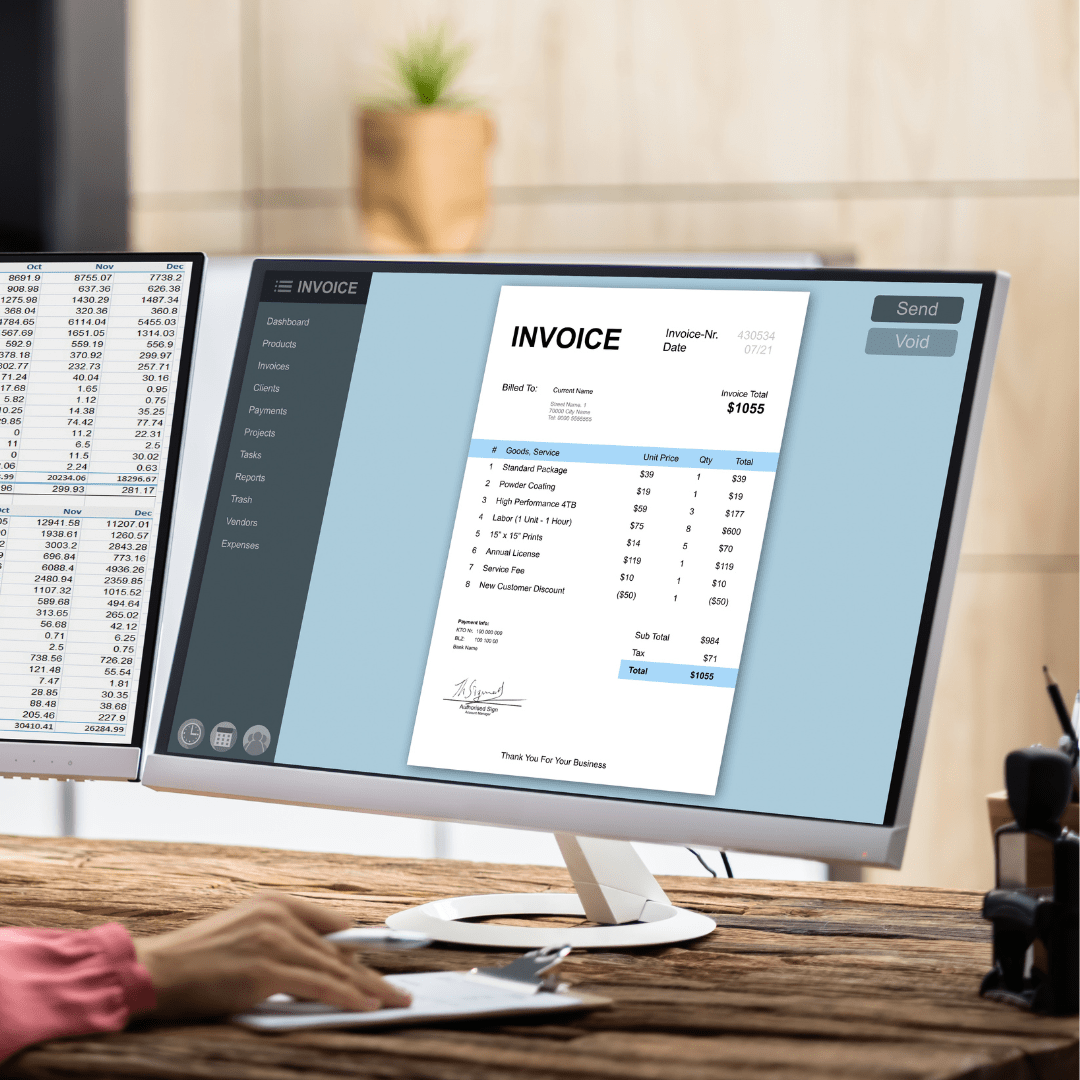Your cart is currently empty!
Quickbooks
Grade:
9-12
Duration:
1 Semester
Credit:
0.5
Prerequisites:
None
Materials:
QuickBooks
In this course, students will explore how to start using QuickBooks Online. Learning this widely used accounting software will allow users to contribute to a large company’s accounting team, or to use it independently as a small business owner.
In this course, students will explore how to start using QuickBooks Online. Learning this widely used accounting software will allow users to contribute to a large company’s accounting team, or to use it independently as a small business owner. Students will learn how to complete administrative and accounting functions within QuickBooks. These include basics such as setting up lists, customers, and products, to more complex tasks like managing journal entries and creating reports. Additionally, they will learn about the various services and products that can be added. As students learn about the accounting functions, they will discover how to record transactions, expenses, and receipts.
Certification
This course prepares students for the QuickBooks Certified User Online certification exam.
Module 1: Setting Up and Managing QuickBooks Online
Module 2: Managing Lists and Recurring Transactions
Module 3: Managing Journal Entries and Connecting Intuit QuickBooks to Online Apps
Module 4: Setting Up Customers, Products, and Services
Module 5: Managing Sales Settings and Recording Money-In Transactions
Module 6: Managing Vendor Records and Expense Settings
Module 7: Recording and Managing Basic Money-Out Transactions
Module 9: Bank Accounts, Transaction Rules, and Receipts
Module 8: Basic Reports and Views
What TO EXPECT
See what our program is like after you get enrolled for parents and students.
Full-Time ProgramS
Our full time online tuition programs include enrollment for the school year (i.e. two semesters). Tuition varies based on our different programs. We recommend that students wishing to take 4 or more individual classes apply to our Full-Time Tuition Programs.
Highly Qualified Teachers 24/7 Access to Learning Platform Optional Weekly Group Synchronous Sessions And More!