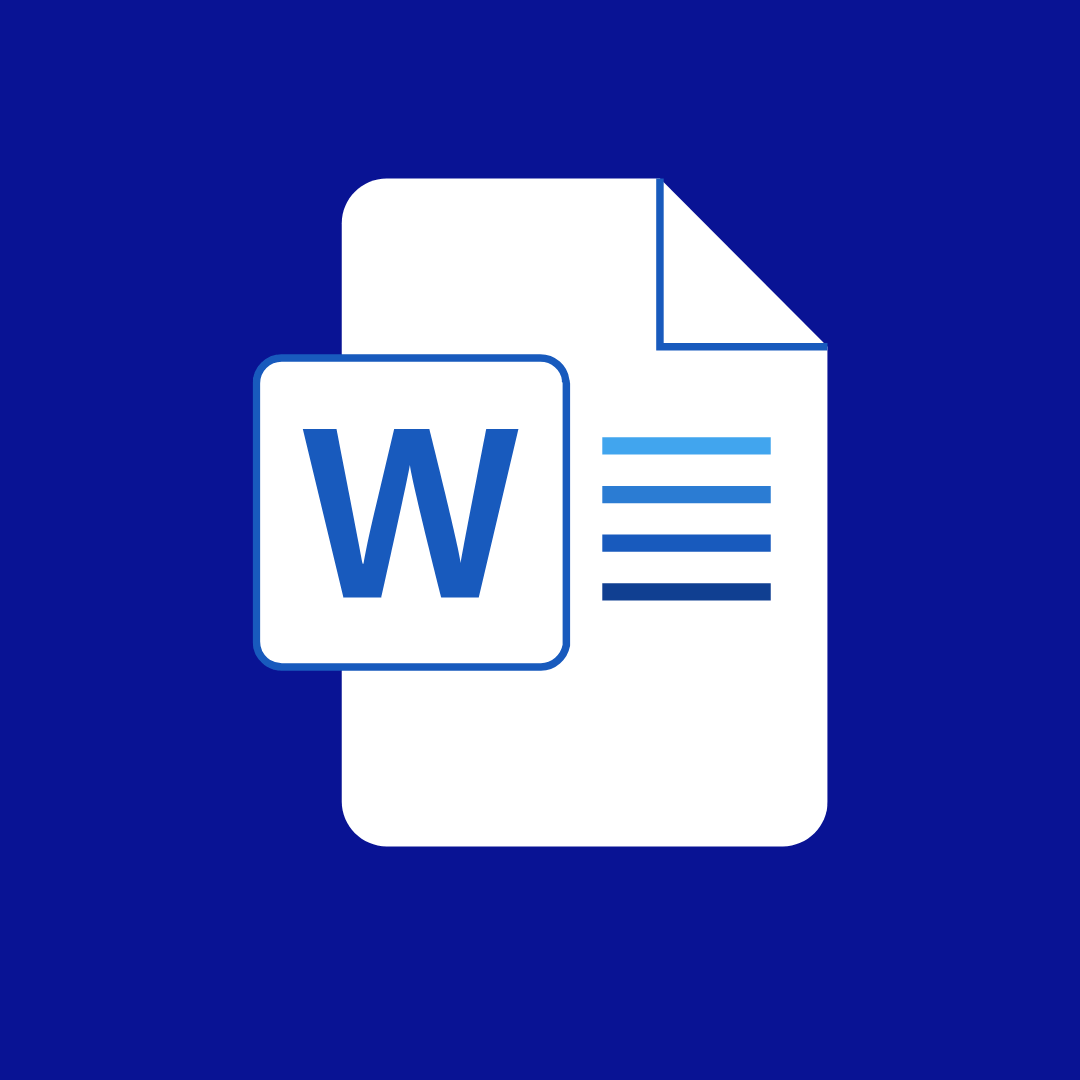Your cart is currently empty!
Microsoft Word
This course introduces students to Microsoft Word. Students will gain insights into the features and capabilities of this essential software within personal, educational, and business settings.
This course introduces students to Microsoft Word. Students will gain insights into the features and capabilities of this essential software within personal, educational, and business settings. Students progress from absolute basics like navigation to performing complex tasks like graphic elements and collaboration.
Certification
This course prepares students for the Microsoft Office Specialist Word Certification exam.
Module 1: Introduction to Microsoft Word
Module 2: Navigating within Documents
Module 3: Saving and Sharing Documents
Module 4: Locating and Correcting Compatibility Issues Part I
Module 5: Locating and Correcting Compatibility Issues Part II
Module 6: Managing Tables and Lists Part I
Module 7: Managing Tables and Lists Part II
Module 8: Setting Starting Number Values and Managing References
Module 9: Inserting and Formatting Bibliographies and Graphic Elements Part I
Module 10: Inserting and Formatting Bibliographies and Graphic Elements Part II
Module 11: Managing Document Collaboration
What TO EXPECT
See what our program is like after you get enrolled for parents and students.
Full-Time ProgramS
Our full time online tuition programs include enrollment for the school year (i.e. two semesters). Tuition varies based on our different programs. We recommend that students wishing to take 4 or more individual classes apply to our Full-Time Tuition Programs.
Highly Qualified Teachers 24/7 Access to Learning Platform Optional Weekly Group Synchronous Sessions And More!