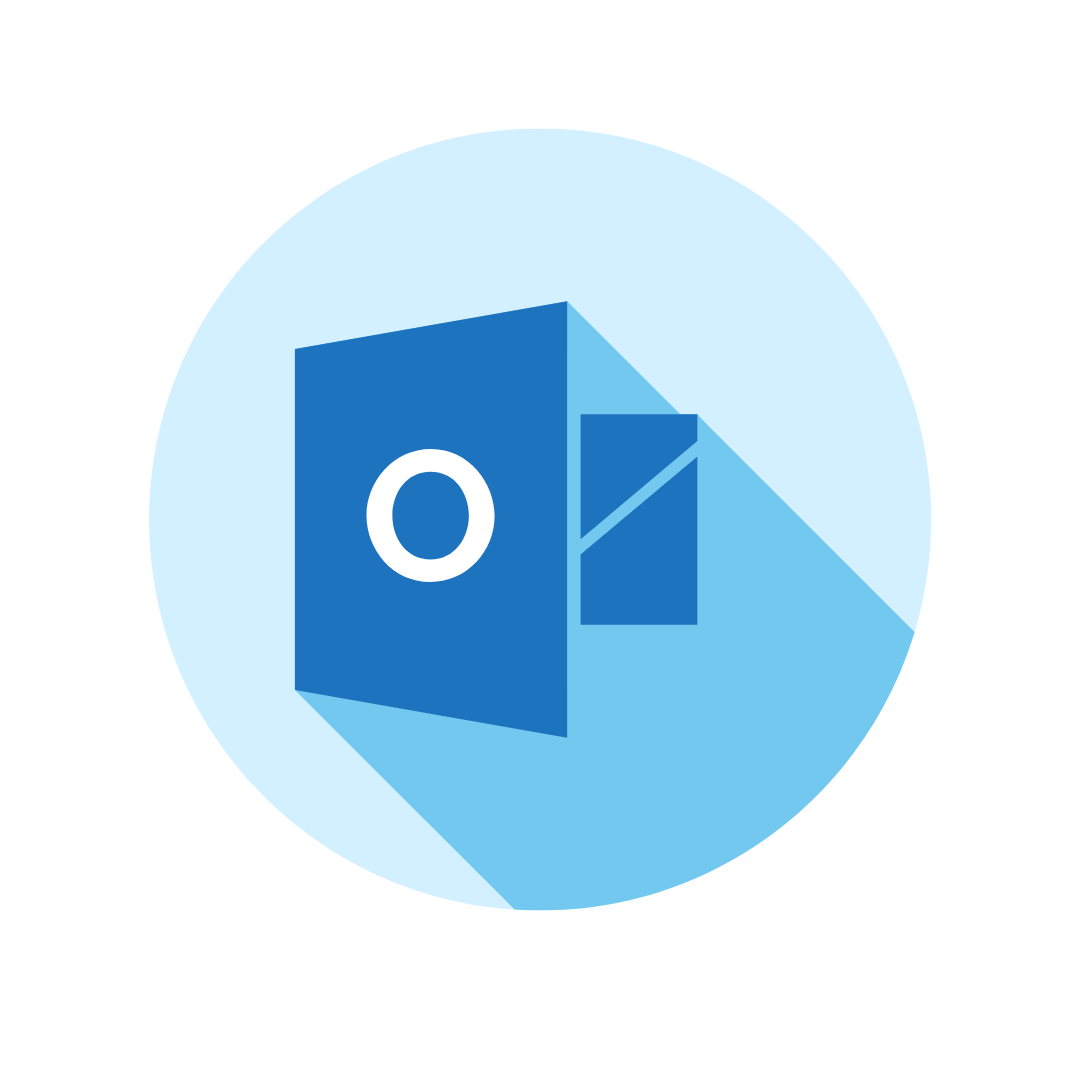Your cart is currently empty!
Microsoft Outlook
Grade:
9-12
Duration:
1 Semester
Credit:
0.5
Prerequisites:
None
Materials:
Micr0soft Outlook
This course introduces students to Microsoft Outlook. Students will gain insights into the features and capabilities of this essential email software.
This course introduces students to Microsoft Outlook. Students will gain insights into the features and capabilities of this essential email software. Students progress from fundamental processes like adding an account to more complex tasks, such as customizing features to better accommodate specific needs.
Certification
This course prepares students for the Microsoft Office Specialist Outlook Certification exam.
Module 1: Introduction to Microsoft Outlook
Module 2: Customizing Settings, Printing, and Saving Information
Module 3: Performing Search Operations and Configuring Mail Settings
Module 4: Creating and Formatting Messages
Module 5: Organize and Manage Messages
Module 6: Creating and Managing Calendars, Meetings, and Events
Module 7: Organizing and Managing Appointments, Meetings, Events, Notes, and Tasks
Module 8: Creating and Managing Contacts, and Contact Groups
What TO EXPECT
See what our program is like after you get enrolled for parents and students.
Full-Time ProgramS
Our full time online tuition programs include enrollment for the school year (i.e. two semesters). Tuition varies based on our different programs. We recommend that students wishing to take 4 or more individual classes apply to our Full-Time Tuition Programs.
Highly Qualified Teachers 24/7 Access to Learning Platform Optional Weekly Group Synchronous Sessions And More!