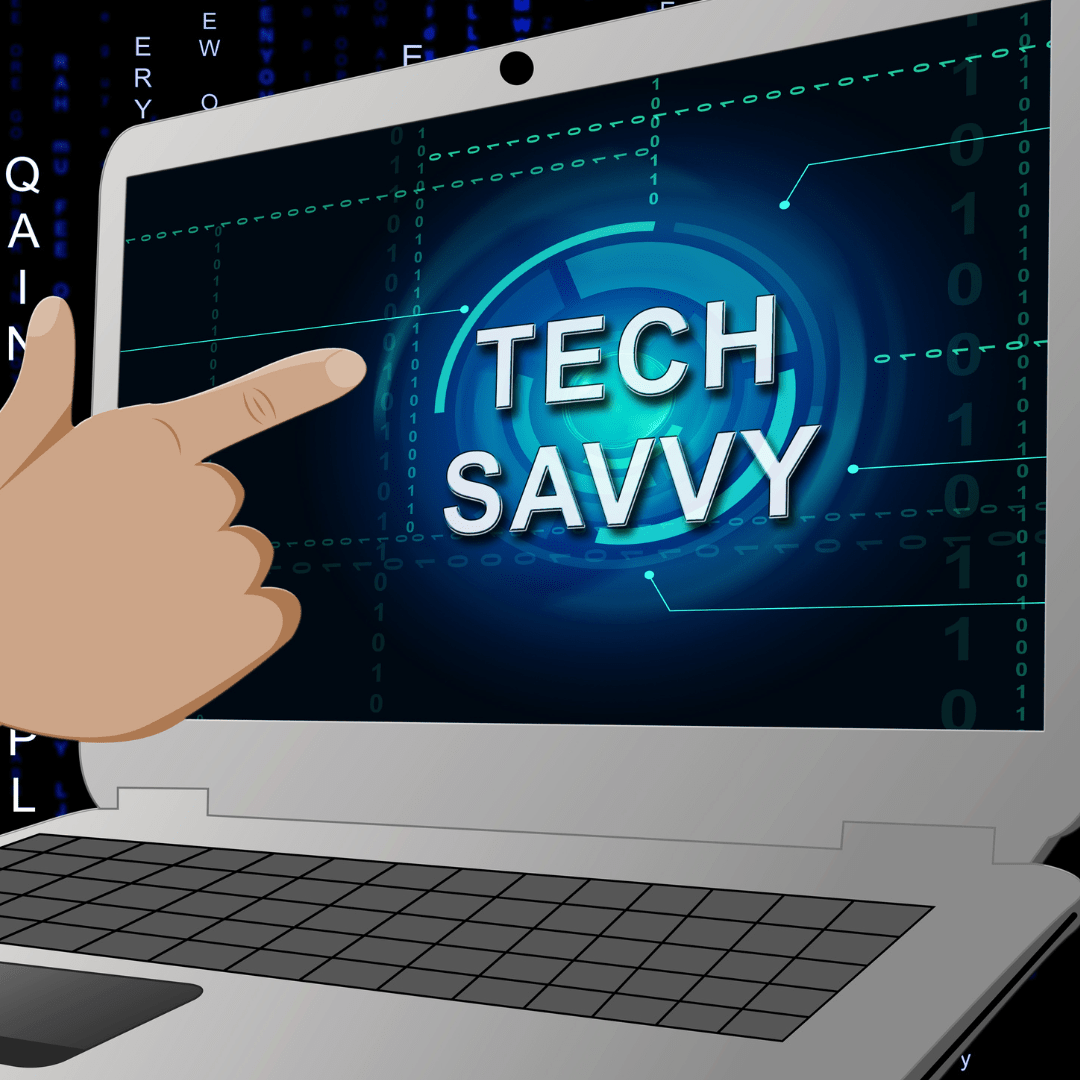Your cart is currently empty!
Digital Savvy
Grade:
6-8
Duration:
2 Semester
Credit:
1.0
Prerequisites:
None
Materials:
Yes, see link below!
Digital Savvy is a one-year (two-semester) course covering required topics in most introductory “Information Technology” classes. Students should have minimal computer usage skills (e.g. keyboarding, mouse, and operating system navigation) prior to starting this course.
Course Overview
Digital Savvy is a one-year (two-semester) course covering required topics in most introductory “Information Technology” classes. Students should have minimal computer usage skills (e.g. keyboarding, mouse, and operating system navigation) prior to starting this course.
Teaching Strategies
The course material is designed to appeal to a variety of students, from traditional learners who thrive on written text to audio-visual students who enjoy a multi-media format. All content is delivered through an online system that allows students to work seamlessly both in the classroom and at home.
Hands-On Activities
Every chapter contains one or more hands-on activities that allow students to practice and demonstrate understanding of the lesson topics. A Windows or Mac OS computer is required for completion of the hands-on activities.
This course covers fundamental computing topics and skills such as:
- Hardware, software, and operating systems
- Managing files and folders
- Basic networking
- Online safety and computer security
- Using Word processors, spreadsheets, and presentation programs
- Creating simple databases
- Image editing
- Using social media and email communications
- Introductory website design
- Simple computer programming concepts
- Exploration of computing careers
Computer: Students must have access to a computer with internet access and an internet browser. Must have OS of Windows 7, Windows 8, Windows 10, Mac OS version 10.7 or higher. No Chromebooks.
What TO EXPECT
See what our program is like after you get enrolled for parents and students.
Full-Time ProgramS
Our full time online tuition programs include enrollment for the school year (i.e. two semesters). Tuition varies based on our different programs. We recommend that students wishing to take 4 or more individual classes apply to our Full-Time Tuition Programs.
Highly Qualified Teachers 24/7 Access to Learning Platform Optional Weekly Group Synchronous Sessions And More!