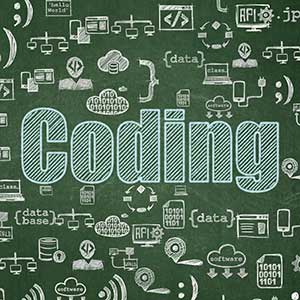Your cart is currently empty!
AP Computer Science A
Grade:
9 – 12
Duration:
2 Semesters
Prerequisites:
None
Materials:
Yes, see link below!
Our Advanced Placement courses are not available for purchase at this time. They will re-open for enrollment in the 2026-2027 school year around July 2026.
AP Computer Science A is a year-long introductory, college-level computer science course. In this course, students cultivate their understanding of coding through analyzing, writing, and testing code as they explore concepts such as modularity, variables, and control structures.
AP Computer Science A is a year-long introductory, college-level computer science course. In this course, students cultivate their understanding of coding through analyzing, writing, and testing code as they explore concepts such as modularity, variables, and control structures. College level AP Computer Science is designed to help students prepare to take the Advanced Placement AP Computer Science A Exam ™ administered by the College Board.
The Java Programming course teaches students all Java skills required on the “AP Computer Science A” exam. While it can be taken standalone with no pre-requisites, this is one of our most advanced courses, and some degree of technical comfort is recommended.
Semester A
Major Concepts:
- Understanding Computer Programming
- Getting Started with Java
- The Eclipse IDE
- Data Types and Variables
- Working With Strings
- User Input
- Basic Flow Control
- Writing Methods
- Debugging and Exceptions
- Introduction to OOP
- Objects in Java
- Graphical Java Programs
- Swing Input Controls
- Arrays and Collections
- Inheritance and Polymorphism
Semester B
Major Concepts
- Jail Break Project
- Math Functions in Java
- File Access
- Sorting, Searching and Recursion
- Program Efficiency
- Vector and Bitmap Images
- Object Composition and Copying
- Computer Networking
- Software Engineering Principles
- Team Project
- Supplemental Labs
- GridWorld Case Study
This course requires a computer with the Windows or Mac operating systems.
Course material and interactive online system can be accessed from any HTML5-compliant web browser on standard computers, laptops, or tablets with an Internet connection.
In order to complete hands-on projects, students will use a computer with one of the following operating systems:
- Windows 7, Windows 8, Windows 10
- Mac OS version 10.7 or higher
What TO EXPECT
See what our program is like after you get enrolled for parents and students.
Full-Time ProgramS
Our full time online tuition programs include enrollment for the school year (i.e. two semesters). Tuition varies based on our different programs. We recommend that students wishing to take 4 or more individual classes apply to our Full-Time Tuition Programs.
Highly Qualified Teachers 24/7 Access to Learning Platform Optional Weekly Group Synchronous Sessions And More!