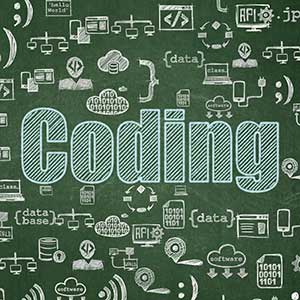Your cart is currently empty!
Adventures in Roblox Studio
Grade:
3 – 5
Duration:
1 Semester
Credit:
0.5
Prerequisites:
None
Materials:
Yes, see link below!
Each individual lesson is made up of multiple lesson pages to teach a coding concept with text and visuals, provide in lesson practice and a step by step activity for student to add newly learned code to their existing game file.
In this course, modules will be teaching students how to use Roblox Studio Dive into Roblox Studio, and see all the amazing tools you have to create your own Roblox worlds. This kids-friendly course walks them through how to use Roblox Studio including creating their own custom drawings. Place and manipulate walls and objects to build your own custom Roblox Adventure. Each individual lesson is made up of multiple lesson pages to teach a coding concept with text and visuals, provide in-lesson practice, and a step-by-step activity for the student to add newly learned code to their existing game file. Grading will be based on quizzes, project uploads, and teacher requirements.
Module 1: Roblox Studio
Module 2: Using Roblox Studio
Module 3: Templates, Terrain
Module 4: Solid Modeling, Textures
Module 5: Plugins and Toolbox
Module 6: Particle Effects
Module 7: UI Design
Module 8: Animation
Computer: Students must have access to a computer with internet access and an internet browser. The computer may run Windows or Mac OS, no Chromebooks.
Students need to have registered for a free Roblox account (the lesson in the course can help them do this.)
What TO EXPECT
See what our program is like after you get enrolled for parents and students.
Full-Time ProgramS
Our full time online tuition programs include enrollment for the school year (i.e. two semesters). Tuition varies based on our different programs. We recommend that students wishing to take 4 or more individual classes apply to our Full-Time Tuition Programs.
Highly Qualified Teachers 24/7 Access to Learning Platform Optional Weekly Group Synchronous Sessions And More!